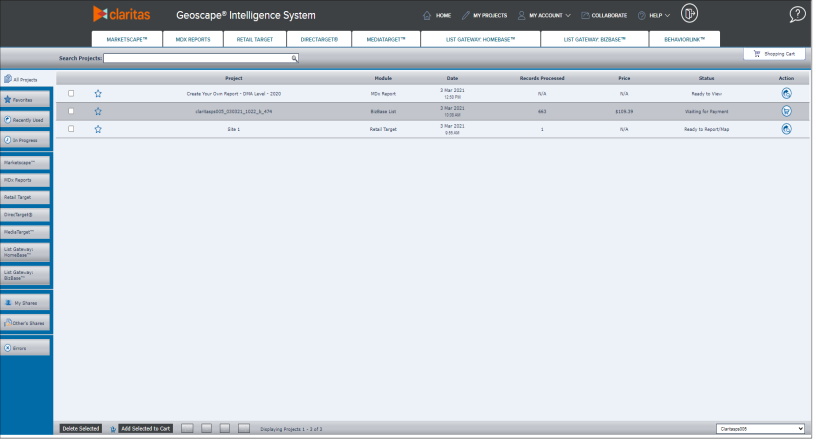Getting Started with My Projects
My Projects link allows for easy retrieval and management of a user’s entire list of projects. This link is found on the top right of the screen. After clicking My Projects, you may choose from the different options in the side navigation menu that categorizes your projects accordingly for ease of view and management.
The Search Projects feature allows you to search for projects based on name.
Within My Projects you can: